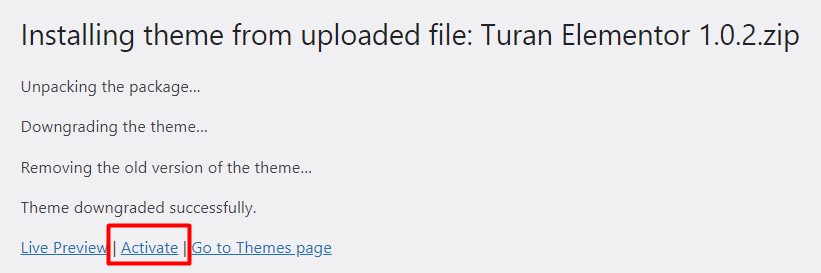After you download the package from ThemeForest named Turan Elementor 1.x.x, please extract this file. Inside, you will see a zip file: Turan Elementor 1.x.x which needs to be uploaded and installed.
Now that you made sure WordPress is up to date, you can install the theme via WordPress
Install the Turan theme via WordPress
Step 1 – Log into your WordPress website and go to Appearance > Themes and click Add New.
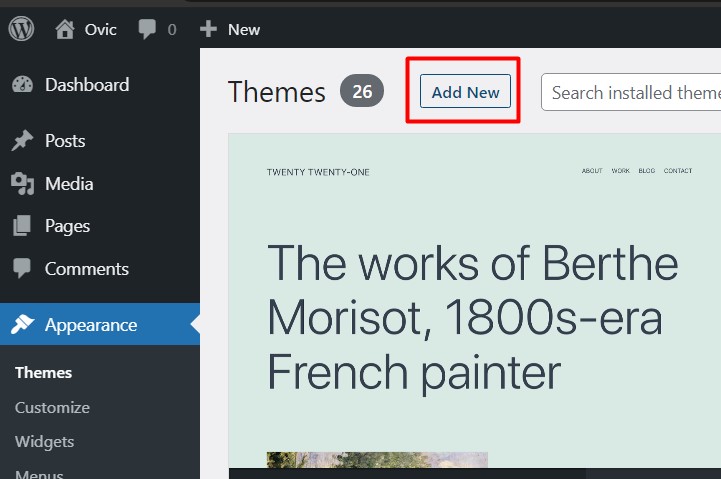
Step 2 – Click Upload Theme and browse the turan.zip file on your computer and click Install Now.
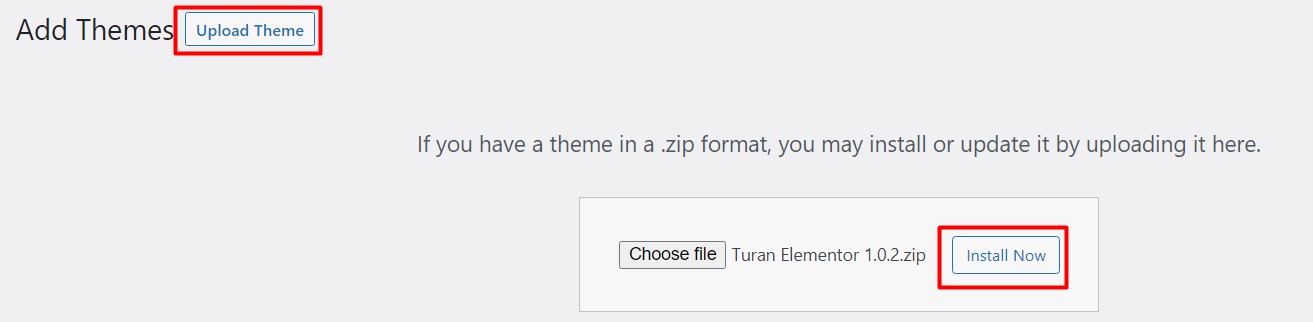
Step 3 – After the theme was uploaded successfully, click to activate it.