Now, let’s start to import demo data for your site:
– From Dashboard, Ovic Plugins > Ovic Import Demo
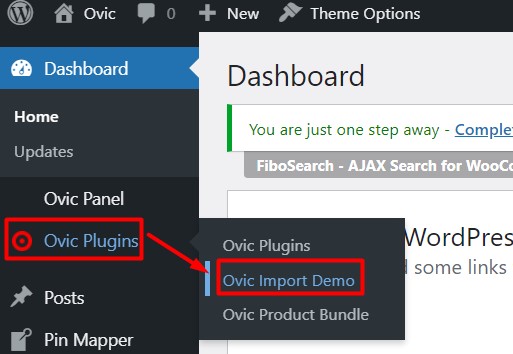
– Click on Import Database tab and then click on Install button to import demo data for your site

- Select these steps:

- Wait for a few minutes
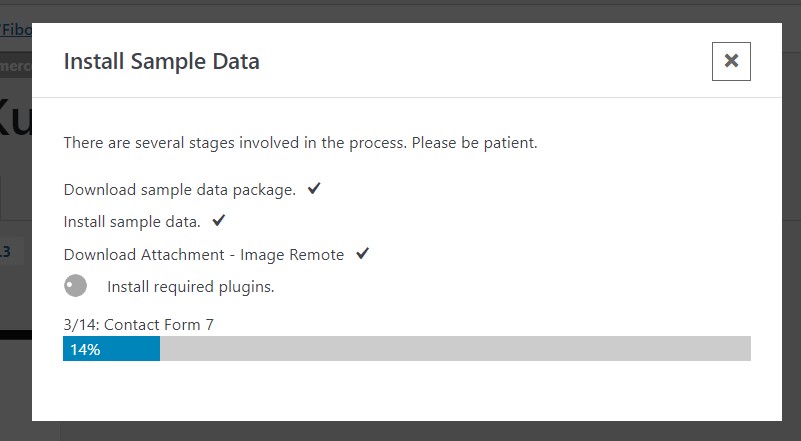
- When you see this, it is completed:

All is done!
